How to enter the truck screen
To enter the truck screen you can either go to a truck directly clicking on it from the base:
Or you can go through the apposite button that appears on the left once you are in the base:
Then your trucks on the bottom:
And then on the plus signs in the middle of the page


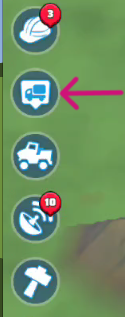
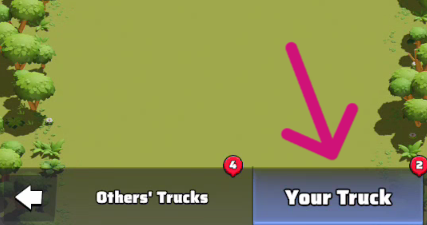
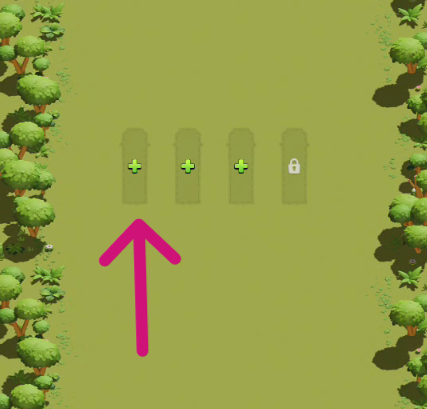
No Comments